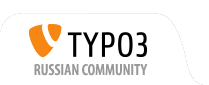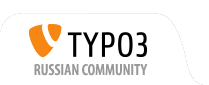пропала кнопка RTEfullScreenWidth в tt_news
Странно.
установил icti_rteconf_1.1.0, чтобы сконфигурировать rtehtmlarea.
Код:
RTE.default {
hidePStyleItems = H5, H6
blindImageOptions = plain,dragdrop
}
RTE.classes {
align-left {
name = LLL:EXT:rtehtmlarea/htmlarea/locallang_tooltips.xml:justifyleft
value = text-align: left;
}
align-center {
name = LLL:EXT:rtehtmlarea/htmlarea/locallang_tooltips.xml:justifycenter
value = text-align: center;
}
align-right {
name = LLL:EXT:rtehtmlarea/htmlarea/locallang_tooltips.xml:justifyright
value = text-align: right;
}
}
## Anchor classes configuration for use by the anchor accesibility feature (htmlArea RTE only)
RTE.classesAnchor {
externalLink {
class = external-link
type = url
titleText = LLL:EXT:rtehtmlarea/htmlarea/plugins/TYPO3Browsers/locallang.xml:external_link_titleText
}
externalLinkInNewWindow {
class = external-link-new-window
type = url
titleText = LLL:EXT:rtehtmlarea/htmlarea/plugins/TYPO3Browsers/locallang.xml:external_link_new_window_titleText
}
internalLink {
class = internal-link
type = page
titleText = LLL:EXT:rtehtmlarea/htmlarea/plugins/TYPO3Browsers/locallang.xml:internal_link_titleText
}
internalLinkInNewWindow {
class = internal-link-new-window
type = page
titleText = LLL:EXT:rtehtmlarea/htmlarea/plugins/TYPO3Browsers/locallang.xml:internal_link_new_window_titleText
}
download {
class = download
type = file
titleText = LLL:EXT:rtehtmlarea/htmlarea/plugins/TYPO3Browsers/locallang.xml:download_titleText
}
mail {
class = mail
type = mail
titleText = LLL:EXT:rtehtmlarea/htmlarea/plugins/TYPO3Browsers/locallang.xml:mail_titleText
}
}
## Default RTE configuration
RTE.default {
## Markup options (htmlArea RTE only)
enableWordClean = 1
removeTrailingBR = 1
removeComments = 1
removeTags = center, font, o:p, sdfield, strike,u,
removeTagsAndContents = style,script, title, meta
## Allow img tags
proc.entryHTMLparser_db.tags.img >
## Allow align attribute
proc.entryHTMLparser_db.tags.p.fixAttrib.align.unset >
proc.entryHTMLparser_db.tags.div.fixAttrib.align.unset >
## Allow some table operations...
disableAlignmentFieldsetInTableOperations = 0
disableSpacingFieldsetInTableOperations = 0
disableColorFieldsetInTableOperations = 0
disableLayoutFieldsetInTableOperations = 0
disableBordersFieldsetInTableOperations = 0
## Toolbar options
showButtons (
class, blockstylelabel, blockstyle, textstylelabel, textstyle,
formatblock, bold, italic, subscript, superscript,
left, center, right, justifyfull,
orderedlist, unorderedlist, outdent, indent, textindicator,
insertcharacter, line, link, table, image, acronym, findreplace, spellcheck, chMode, removeformat, undo, redo, about,
toggleborders, tableproperties,
rowproperties, rowinsertabove, rowinsertunder, rowdelete, rowsplit,
columninsertbefore, columninsertafter, columndelete, columnsplit,
cellproperties, cellinsertbefore, cellinsertafter, celldelete, cellsplit, cellmerge
)
## More toolbar options (htmlArea RTE only)
keepButtonGroupTogether = 1
## Enable status bar (htmlArea RTE only)
showStatusBar = 1
## Hide infrequently used paragraph types in the paragraph type selector (formatblock button)
hidePStyleItems = pre,address
## Add default example styles
## Left, center and right alignment of text in paragraphs and cells.
inlineStyle.text-alignment (
p.align-left, h1.align-left, h2.align-left, h3.align-left, h4.align-left, h5.align-left, h6.align-left, td.align-left { text-align: left; }
p.align-center, h1.align-center, h2.align-center, h3.align-center, h4.align-center, h5.align-center, h6.align-center, td.align-center { text-align: center; }
p.align-right, h1.align-right, h2.align-right, h3.align-right, h4.align-right, h5.align-right, h6.align-right, td.align-right { text-align: right; }
)
## Use stylesheet file rather than the above mainStyleOverride and inlineStyle properties to style the contents (htmlArea RTE only)
ignoreMainStyleOverride = 1
## For this demo, do not remove font, strike and u tags
#proc.entryHTMLparser_db.removeTags = center, sdfield, font, stike, u
## List all class selectors that are allowed on the way to the database
proc.allowedClasses (
external-link, external-link-new-window, internal-link, internal-link-new-window, download, mail,
align-left, align-center, align-right
)
## classesParagraph, classesTable, classesTD, classesLinks, classesCharacter
## Classic RTE: Specify the list of class selectors that should be presented in the RTE interface:
## htmlArea RTE: Restrict the list of class selectors presented by the RTE to the following:
classesParagraph (
align-left, align-center, align-right
)
classesTD = align-left, align-center, align-right
classesLinks = external-link, external-link-new-window, internal-link, internal-link-new-window, download, mail
## Configuration of the anchor accessibility feature (htmlArea RTE only)
## These classes should also be in the list of allowedClasses.
classesAnchor = external-link, external-link-new-window, internal-link, internal-link-new-window, download, mail
classesAnchor.default {
page = internal-link
url = external-link-new-window
file = download
mail = mail
}
## Show all applicable class selectors available in the style sheet file (htmlArea RTE only)
showTagFreeClasses = 0
## Configuration specific to the table button or TableOperations feature (htmlArea RTE only)
## Use the context menu instead of the toolbar for table operations, but keep toggleborders button in toolbar
hideTableOperationsInToolbar = 1
keepToggleBordersInToolbar = 1
buttons.toggleborders.keepInToolbar = 1
## Configuration specific to the inserttag button or QuickTag feature (htmlArea RTE only)
## Do not allow insertion of the following tags
hideTags = font, font (full), underline, strike, table
## Configuration specific to the spellcheck button or SpellCheck feature (htmlArea RTE only)
## Enable the use of personal dictionaries
enablePersonalDicts = 1
}
## Use same processing as on entry to database to clean content pasted into the editor
#RTE.default.enableWordClean.HTMLparser < RTE.default.proc.entryHTMLparser_db
## tt_content TCEFORM configuration
## Let use all the space available for more comfort.
TCEFORM.tt_content.bodytext.RTEfullScreenWidth= 100%
Для обычного контента все работает, есть кнопка редактирования в полный размер, все работает.
В созданных ранее новостях, в tt_news, при нажатии на эту кнопку открывается как бы полный размер, но редактор растянут только по высоте, а по ширине он такойже маленький.
А вот при создании новых новостей этой кнопки вообще нет. |