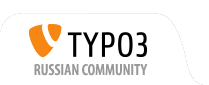
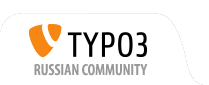 |
Скрыть навигационное меню
В одном из расширений, которое находится во вкладке "WEB" - понадобилось скрыть дерево страниц. По аналогии, как это происходит когда заходим к примеру в менеджер расширений - заходим и дерево страниц скрывается.
Не могу понять как это сделать. Из расширения получается обращаться к страницам через Javascript top.TYPO3.Backend.NavigationContainer.PageTree.sel ect(15); результат - выделяется страница Но как скрыть дерево страниц? Пробовал тем, что нашел - но это все не работает или что-то делаю не правильно... PHP код:
-- Спасибо. |
ИМХО никак. На то эта группа и назвается Web, что бы быть связанной с деревом страниц Web сайта.
Добавьте модуль в группу "Инструменты" или создайте свою группу (так делает Direct Mail) |
Может кому пригодится при разработках...
Все таки и это возможно. JS-функции, которые отвечают за это мне найти не удалось... Но вот то, что они делают: 1. #typo3-navigationContainer добавляется новый класс "x-hide-display" 2. #ext-comp-1004 ставится left:0 и меняется ширина 3. #typo3-navigationContainer-xsplit - присваивается visibility: hidden; |
Не пойму как там сверстано - но вот так работает:
Пока попробовал только в google chrome PHP код:
|
А вот и тема на эту тему...
http://forge.typo3.org/issues/27432 |
| Часовой пояс GMT +4, время: 21:35. |
Работает на vBulletin® версия 3.8.1.
Copyright ©2000 - 2024, Jelsoft Enterprises Ltd.
Перевод: zCarot