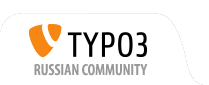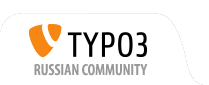tt_news - не активируются Related->Links
Немогу понять в чем проблема.
Typo3 4.0.4
tt_news 2.5.0
шаблонов никаких не ставил, стандартный шаблон CSS-Based tmpl
в секции RELATED добавляю в поле Links (ссылки) ссылку.
она появляется на странице с SINGLE блоком, ниже текста новости, но ссылка не активна (на нее нельзя кликнуть) как сделать ее активной?
добавил в сетап следующее
Код:
userFunc = tx_ttnews->main_news
# template file
templateFile = {$plugin.tt_news.file.templateFile}
# page to get the newsitems from -> "Starting point"
pid_list = {$plugin.tt_news.pid_list}
# page for the Single view (changed in version 1.6.0 - PIDitemDisplay don't work anymore)
singlePid = {$plugin.tt_news.singlePid}
# page id for the archive link in "LATEST" template
archiveTypoLink.parameter = {$plugin.tt_news.archiveTypoLink.parameter}
recursive = 2
code.field = select_key
allowCaching = {$plugin.tt_news.allowCaching}
limit = {$plugin.tt_news.limit}
latestLimit = {$plugin.tt_news.latestLimit}
backPid = {$plugin.tt_news.backPid}
# Search
searchPid =
emptySearchAtStart = 1
# parse the 'back to list' link through htmlspecialchars()
hscBackLink = 1
# substitute pagetitle with title of news article
substitutePagetitle = 1
noNewsToListMsg_stdWrap.wrap = <p>|</p>
# Rendering of news items. re-use the RTE parseFunc configuration for normal content
general_stdWrap {
parseFunc < tt_content.text.20.parseFunc
}
# Pagebrowser settings
pageBrowser {
maxPages = 10
# set this to '0' if you want the pagebrowser to display only numbers
showPBrowserText = 0
tableParams = cellpadding=2 align=center
showResultCount = 1
}
# Display language labels and/or flags
showLangLabels = 0
showFlags = 0
flagImage {
file.maxW = 16
}
# Category settings
catImageMode = {$plugin.tt_news.catImageMode}
catTextMode = {$plugin.tt_news.catTextMode}
maxCatImages = 10
maxCatTexts = 10
# category modes:
# 0 = don't care about category selections
# 1 = display selected categories
# -1 = display deselected categories
categoryMode = 0
catImageMaxWidth = 25
catImageMaxHeight = 25
# - - - - - - - - - Archive settings - - - - - - - - - - - #
datetimeDaysToArchive = {$plugin.tt_news.datetimeDaysToArchive}
enableArchiveDate = 1
pageTypoLink.parameter.current = 1
reverseAMenu = 1
archiveMenuNoEmpty = 1
# the Condition in the following COA highlights the active Archive month
archiveTitleCObject = COA
archiveTitleCObject {
10 = TEXT
10 {
field = start
strftime = %B %Y
wrap = <strong>|</strong>
if {
value.field = start
equals.data = GPvar:tx_ttnews|pS
}
}
20 = TEXT
20 {
field = start
strftime = %B %Y
if {
value.field = start
equals.data = GPvar:tx_ttnews|pS
negate = 1
}
}
}
archiveEmptyMsg_stdWrap.wrap =
searchEmptyMsg_stdWrap.wrap =
# - - - - - - - - - news Files: - - - - - - - - - - - #
newsFiles_stdWrap.wrap = <dl class="news-single-files">|</dl>
newsFilesHeader_stdWrap.wrap = <dt>|</dt>
newsFiles {
path = uploads/media/
icon = 1
stdWrap.wrap = <dd>|</dd>
}
# - - - - - - - Settings for Related News: - - - - - - - - #
related_stdWrap.wrap = <dl class="news-single-related">|</dl>
relatedHeader_stdWrap.wrap = <dt>|</dt>
# icon for related news
tmp.5 = IMAGE
tmp.5 {
file = EXT:tt_news/ext_icon.gif
file.width = 11
file.height = 12
wrap = |
}
# end-wrap for the getRelated objects
tmp.20 = TEXT
tmp.20 {
field = datetime
strftime = %d-%m-%y %H:%M
wrap = - |
}
# Build the list of related news:
getRelatedCObject = COA
getRelatedCObject {
# groupBy =
orderBy = datetime desc
10=CASE
10.key.field=type
# settings for 'normal' related news
10.default=COA
10.default {
wrap = <dd> | </dd>
5 < plugin.tt_news.tmp.5
10 = TEXT
10.field = title
10.typolink.parameter = {$plugin.tt_news.singlePid}
10.typolink.additionalParams.data=register:newsAddParams
20 < plugin.tt_news.tmp.20
}
# settings for related news, that point to internal pages
10.1=COA
10.1 {
wrap = <dd> | </dd>
5 < plugin.tt_news.tmp.5
5.file=EXT:tt_news/res/tt_news_article.gif
10 = TEXT
10.field = title
10.typolink.parameter.field = page
20 < plugin.tt_news.tmp.20
}
# settings for related news, that point to external URLs
10.2=COA
10.2 {
wrap = <dd> | </dd>
5 < plugin.tt_news.tmp.5
5.file=EXT:tt_news/res/tt_news_exturl.gif
10 = TEXT
10.field = title
10.typolink.parameter.field = ext_url
20 < plugin.tt_news.tmp.20
}
}
# - - - - - - - - - - - rendering of SINGLE news - - - - - - - - - - - #
displaySingle {
age_stdWrap.age = 1
textNewsAge_stdWrap.wrap =
date_stdWrap.strftime= %d.%m.%y
time_stdWrap.strftime= %H:%M
title_stdWrap.wrap =
subheader_stdWrap.wrap = <h3>|</h3>
subheader_stdWrap.trim=1
subheader_stdWrap.required=1
author_stdWrap.typolink.parameter.field = author_email
author_stdWrap.wrap = <p class="news-single-author">|</p>
addInfo_stdWrap.wrap = <div class="news-single-additional-info"> | </div>
links_stdWrap.wrap = <dl class="news-single-links">|</dl>
linksHeader_stdWrap.wrap = <dt>|</dt>
linksItem_stdWrap.wrap = <dd>|</dd>
noNewsIdMsg_stdWrap =
imageCount=4
imgAltTextField = imagecaption
imageWrapIfAny = <div class="news-single-img"> | </div>
category_stdWrap.wrap = <div class="news-single-category"> | </div>
email_stdWrap.setContentToCurrent = 1
email_stdWrap.typolink.parameter.current = 1
caption_stdWrap.wrap = <p class="news-single-imgcaption"> | </p>
caption_stdWrap.trim=1
# caption_stdWrap.required=1
}
displaySingle.image {
file.maxW = {$plugin.tt_news.singleMaxW}
file.maxH = {$plugin.tt_news.singleMaxH}
wrap =
imageLinkWrap = 1
imageLinkWrap {
enable = 1
bodyTag = <body bgColor="#ffffff">
wrap = <a href="javascript:close();"> | </a>
width = 500m
height = 500
JSwindow = 1
JSwindow.newWindow = 1
JSwindow.expand = 17,20
}
}
# - - - - - - - - - - - rendering of LATEST news - - - - - - - - - - - #
displayLatest {
age_stdWrap.age = 1
date_stdWrap.strftime= %d.%m.%y
time_stdWrap.strftime= %H:%M
caption_stdWrap.if.directReturn = 0
subheader_stdWrap.crop = 100 | ... | 1
subheader_stdWrap.ifEmpty.field = bodytext
imageCount=1
imgAltTextField = imagecaption
imageWrapIfAny =
category_stdWrap.wrap = <div class="news-latest-category"> | </div>
categoryItem_stdWrap.wrap =
}
displayLatest.image < displaySingle.image
displayLatest.image {
file.maxW = {$plugin.tt_news.latestMaxW}
file.maxH = {$plugin.tt_news.latestMaxH}
imageLinkWrap = 1
stdWrap.spaceAfter = 0
}
# - - - - - - - - - - rendering of LIST news - - - - - - - - - - - #
displayList {
age_stdWrap.age = 1
textNewsAge_stdWrap.wrap =
date_stdWrap.strftime= %A %d. of %B %Y
time_stdWrap.strftime= %d/%m/%y %H:%M
# Don't display caption in List view
caption_stdWrap.if.directReturn = 0
title_stdWrap.wrap =
subheader_stdWrap.stripHtml = 1
subheader_stdWrap.crop = 230 | ... | 1
subheader_stdWrap.ifEmpty.field = bodytext
author_stdWrap.wrap =
imageCount=1
imageWrapIfAny =
category_stdWrap.wrap = <div class="news-list-category"> | </div>
imgAltTextField = imagecaption
}
displayList.image < displaySingle.image
displayList.image {
file.maxW = {$plugin.tt_news.listMaxW}
file.maxH = {$plugin.tt_news.listMaxH}
imageLinkWrap = 1
}
ссылка из Additional Info стала активной, а вот Relation News и Pages осталась не активной. :( Где в этом коде зарыта активация ссылок? Чую что в typolink, но где именно не врублюсь что-то. Потому как пытался что-то делать по аналогии и ничего не выходит :confused: |