http://www.idealware.org/blog/2007/1...3-compare.html
Jason Lefkowitz of Change to Win says:
Let's get this out of the way right off the bat - everything you've heard about TYPO3 is true. It's hard to learn. It needs a good bit of server horsepower (el cheapo shared hosting plans need not apply). And while it's popular in Europe, TYPO3 gurus here in North America are thin on the ground.
And yet, for all that, I believe it's the best open-source CMS available today. Why?
I've been working with content management for more than a decade now -- first as a consultant specializing in CMS selection and deployment, and now as the online manager for an advocacy organization. I've had the chance to work with CMS software ranging from amateur open-source bedroom projects to commercial Big Iron costing more than my car.
So what have I learned? Primarily this: there is no "good" CMS that can be recommended for everybody. There's only "good-for-you" CMSes -- products whose strengths speak to your needs, and whose weaknesses are in areas that won't affect you.
To be blunt, every CMS sucks. It's just a question of finding the one that, for your purposes, sucks the least.
The things that suck about TYPO3 are well known; they've been written about in this space before. So let's take some time instead to talk about the things that DON'T suck about it -- the things that make it stand out in comparison to every other open-source CMS on the market (and a lot of commercial ones, too).
- Internationalization: If you need to publish content in more than one language, there is simply no better option available than TYPO3. TYPO3 offers internationalization on both the front end and the back end. On the back end, you can download language packs from TYPO3.org that will translate the application's user interface into just about any language you'll ever need. And on the front end, TYPO3 offers an elegant method for adding different language versions of any content item on your site; and once you have those different versions in the system, you can set your site to automatically hide content that isn't available in the reader's language - including removing it from navigational elements. If you publish multilingual content and don't want to get stuck maintaining different sites for each language, TYPO3 is what you need.
- Customization: Drupal is a decent CMS. But nine times out of ten, you can tell that a site is running Drupal just by looking at it; its template system tends to force Drupal sites to look a lot alike. TYPO3, by contrast, offers complete flexibility in templating; any layout your designers can dream up can be converted into a TYPO3 template. And you can create TYPO3 templates directly from (X)HTML files - meaning you can take a template directly from your designers (assuming they speak HTML, which they should) into the CMS with just a few clicks. There's no need to teach your designers anything new.
- Manageability. If you need to run multiple sites on your CMS, TYPO3 has important benefits. One example is that TYPO3's architecture is organized so that everything specific to your site is in its own folder, separate from the core CMS code. That means that you can easily have as many sites as you like - one, ten, a hundred -- all running off one single installation of TYPO3. And when new versions of TYPO3 are released, all you have to do is upgrade that core code and all your sites are up to date. Additionally, if you need to give different users different roles in the publishing process, TYPO3 has a powerful permissions system that lets you delegate as much or as little control as you want - right down to hiding elements of the administrative interface to avoid user confusion.
- Standardization. Some systems offer a lot of the advanced features that you can find in TYPO3, but at the cost of having to learn and support a whole new world of specialized software. With Plone, for example, you have to learn the Zope application framework, which comes with its own Web server and object database; that makes it hard to find hosting options and experienced people to provide support. TYPO3, by contrast, works with the most standard tools on the market today: Apache, PHP, and MySQL. If you're already working with the LAMP stack, your systems administrators won't have to learn anything new to add TYPO3 to your servers, or to keep it running at peak performance.
TYPO3 is not for everybody. If you need something to build a basic site with a minimum of hassle, there are better options out there. But if your needs go beyond that -- if you are finding yourself running into the constraints that are imposed by the tradeoffs other CMSes make -- TYPO3 may be just what you need. (And if you need help getting started with it, feel free to drop me a line at jason AT jasonlefkowitz DOT net)
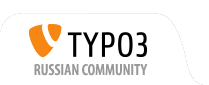
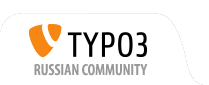


 Похожие темы
Похожие темы