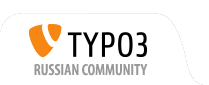
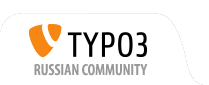 |
Форум больше не используется. Присоединяйтесь к каналу #community-ru в Slack for TYPO3 community |
|
|
#31 |
|
Senior Member
Регистрация: 17.09.2012
Сообщений: 675
|
Вставка страничного контента (с. 39)
Create extension template не получится? |
|
|

|
|
|
#32 |
|
Продвинутый
Регистрация: 28.07.2015
Сообщений: 35
|
мне нечего не доло то что я изучил данный матерьял, там фото страые там все подругому, как мне в этой странице вставить этот модуль, это веть должно быть так просто...?
|
|
|

|
|
|
#33 |
|
Продвинутый
Регистрация: 28.07.2015
Сообщений: 35
|
как я и говорил до этого когда я нажимаю на + page ... то белый экран вылизает.
|
|
|

|
|
|
#34 |
|
Senior Member
Регистрация: 17.09.2012
Сообщений: 675
|
На сайте есть страницы, которые в модуле Page выглядят примерно так (см. вложение)?
В модуле Extension расширение chgallery установлено? Последний раз редактировалось Николай Сипко; 04.10.2015 в 20:14 |
|
|

|
|
|
#35 |
|
Продвинутый
Регистрация: 28.07.2015
Сообщений: 35
|
затрудняюсь сказать, скорее всего нету...
|
|
|

|
|
|
#36 |
|
Продвинутый
Регистрация: 28.07.2015
Сообщений: 35
|
как его туда добавить это разрешение? где жмакнуть? выше скрины выкладывал
|
|
|

|
|
|
#37 |
|
Senior Member
Регистрация: 17.09.2012
Сообщений: 675
|
"Нету" контента ни на одной странице или расширения?
|
|
|

|
|
|
#38 |
|
Продвинутый
Регистрация: 28.07.2015
Сообщений: 35
|
я выкладывал сверху эти скриншоты что есть...
|
|
|

|
|
|
#39 |
|
Продвинутый
Регистрация: 28.07.2015
Сообщений: 35
|
вот скапировал все чт было на странице КОНТЕНТА
Links and targets Target for external links[styles.content.links.extTarget] _blank Content: 'Header' Default Header type[content.defaultHeaderType] Enter the number of the header layout to be used by default. 1 Content: 'Image' Max Image Width[styles.content.imgtext.maxW] This indicates that maximum number of pixels (width) a block of images inserted as content is allowed to consume. 600 Max Image Width (Text)[styles.content.imgtext.maxWInText] Same as above, but this is the maximum width when text is wrapped around an imageblock. Default is 50% of the normal Max Image Width. [Empty] Rendering-type for responsive image...[styles.content.imgtext.layoutKey] Rendering-type for responsive images. default Click-enlarge Image Width[styles.content.imgtext.linkWrap.width] This specifies the width of the enlarged image when click-enlarge is enabled. 800m Advanced, New window[styles.content.imgtext.linkWrap.newWindow] If set, every click-enlarged image will open in it's own popup window and not the current popup window (which may have a wrong size for the image to fit in) [Empty] Lightbox click-enlarge rendering[styles.content.imgtext.linkWrap.lightboxEnabled] Whether images with click-enlarge checked should be rendered lightbox-compliant [Empty] Lightbox CSS class[styles.content.imgtext.linkWrap.lightboxCssClass] Which CSS class to use for lightbox links (only applicable if lightbox rendering is enabled) lightbox Lightbox rel="" attribute[styles.content.imgtext.linkWrap.lightboxRelAttribu te] Which rel="" attribute to use for lightbox links (only applicable if lightbox rendering is enabled) lightbox[{field:uid}] Images, empty title handling[styles.content.imgtext.emptyTitleHandling] How will the 'title' attribute be handled if no title is given for an image. Possible choices: "keepEmpty", "useAlt" or "removeAttr". Recommended for accessibility is "removeAttr". For correct tooltips on IE, use "keepEmpty". For previous TYPO3 behaviour, use "useAlt". removeAttr Images, title in link[styles.content.imgtext.titleInLink] Do you want the 'title' attribute to be added to the surrounding <a> tag, if present? Recommended for accessibility is "true". 1 Images, title in link and IMG[styles.content.imgtext.titleInLinkAndImg] If you have the title in the <a>-tag (titleInLink=true), you don't get the 'title' in the <img>-tag. IE will not show the tooltip anymore. So to get the 'title' in <img> too (to keep IE happy), set this too. Recommended for accessibility is "false". For correct tooltips on IE, set this to "true". [Empty] Advanced, Column space[styles.content.imgtext.colSpace] Horizontal distance between images in a block in content elements of type "Images" or "Text & Images". If you change this manually in your CSS, you need to adjust this setting accordingly. 10 Advanced, Row space[styles.content.imgtext.rowSpace] Vertical distance after each image row in content elements of type "Images" or "Text & Images". If you change this manually in your CSS, you need to adjust this setting accordingly. 10 Advanced, Margin to text[styles.content.imgtext.textMargin] Horizontal distance between an imageblock and text in content elements of type "Text & Images". 10 Image border, color[styles.content.imgtext.borderColor] Bordercolor of images in content elements when "Border"-option for element is set. black Image border, thickness[styles.content.imgtext.borderThick] Thickness of border around images in content elements when "Border"-option for element is set. 2 Image border, padding[styles.content.imgtext.borderSpace] Padding left and right to the image, around the border. [Empty] Image border CSS-selector[styles.content.imgtext.borderSelector] If you want your border to apply elsewhere, change this setting. E.g. to apply to the whole image+caption, use 'div.csc-textpic-border div.csc-textpic-imagewrap .csc-textpic-image'. div.{$styles.content.imgtext.borderClass} div.csc-textpic-imagewrap img Image border class[styles.content.imgtext.borderClass] The name of the CSS class for creating image borders csc-textpic-border Image row separation[styles.content.imgtext.separateRows] Whether images should be rendered/wrapped in separated rows, e.g. inside a div.csc-textpic-imagerow element 1 Add clearer after intext images[styles.content.imgtext.addIntextClearer] Whether a clearer should be added after textpic elements of type intext-left or intext-right 1 Content: 'Table' Table background color, Color 1[styles.content.table.backgroundColor.1] Background color for table when "Backgr. Color" has been set to "Color 1" #EDEBF1 Table background color, Color 2[styles.content.table.backgroundColor.2] Background color for table when "Backgr. Color" has been set to "Color 2" #F5FFAA Table background color, Black[styles.content.table.backgroundColor.240] Background color for table when "Backgr. Color" has been set to "Black" black Table background color, White[styles.content.table.backgroundColor.241] Background color for table when "Backgr. Color" has been set to "White" white Table background color, Dark Gray[styles.content.table.backgroundColor.242] Background color for table when "Backgr. Color" has been set to "Dark Gray" #333333 Table background color, Gray[styles.content.table.backgroundColor.243] Background color for table when "Backgr. Color" has been set to "Gray" gray Table background color, Silver[styles.content.table.backgroundColor.244] Background color for table when "Backgr. Color" has been set to "Silver" silver Content: 'Filelinks' Labels of file sizes[styles.content.uploads.filesizeBytesLabels] The labels for bytes, kilobytes, megabytes and gigabytes " | K| M| G" Content: 'Form' Message, Formmail OK[styles.content.mailform.goodMess] This is the message (if any) that is popped-up (JavaScript) when a user clicks "send" with an email-form [Empty] Message, Formmail Missing[styles.content.mailform.badMess] This is the message that is popped-up when a user has NOT filled required fields in an email-form [Empty] Content: 'Search' Message, Searchform[styles.content.searchform.goodMess] This is the message (if any) that is popped-up when a user performs a search [Empty] Content: 'Login' PID of user archive[styles.content.loginform.pid] Enter the page-uid number (PID) of the folder where you keep your fe_users that are supposed to login on this site. This setting is necessary, if login is going to work! [Empty] Message, Login[styles.content.loginform.goodMess] This is the message (if any) that is popped-up when a user logs in as a front-end user [Empty] Login template[styles.content.loginform.templateFile] Enter the path for the HTML template to be used EXT:felogin/template.html Content: 'Media' Video Player[styles.content.media.videoPlayer] configure the path to the video player typo3/contrib/flashmedia/flvplayer.swf Media Video Width[styles.content.media.defaultVideoWidth] define the default width for the media video 600 Media Video Height[styles.content.media.defaultVideoHeight] define the default height for the media video 400 Audio Player[styles.content.media.audioPlayer] configure the path to the video player typo3/contrib/flashmedia/player.swf Media Audio Width[styles.content.media.defaultAudioWidth] define the default width for the media audio 300 Media Audio Height[styles.content.media.defaultAudioHeight] define the default height for the media audio 30 Flow Player[styles.content.media.flowPlayer] configure the path to the flow-player typo3/contrib/flowplayer/flowplayer-3.2.16.swf Others Content Element margins (before)[content.spaceBefore] Space before each content element. [Empty] Content Element margins (after)[content.spaceAfter] Space after each content element. [Empty] |
|
|

|
|
|
#40 |
|
Senior Member
Регистрация: 17.09.2012
Сообщений: 675
|
"На сайте есть страницы, которые в модуле Page выглядят примерно так (см. вложение)?" (см. выше)
И еще, дарагой, зачем каверкаешь великий и могучий? ======= В начале третьей страницы на скрине Info/Modify: нажми и покажи секцию редакции setup Последний раз редактировалось Николай Сипко; 04.10.2015 в 20:49 |
|
|

|
 |
|
|
 Похожие темы
Похожие темы
|
||||
| Тема | Автор | Раздел | Ответов | Последнее сообщение |
| фотогалерея в новостях | Luciy | Общие вопросы | 14 | 25.01.2014 20:19 |
| фотогалерея для пользователей | etc | Общие вопросы | 4 | 30.04.2013 01:34 |
| Фотогалерея | ilyxa | Общие вопросы | 0 | 13.01.2008 11:29 |