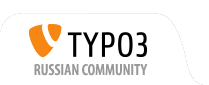
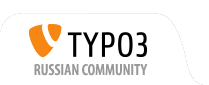 |
Форум больше не используется. Присоединяйтесь к каналу #community-ru в Slack for TYPO3 community |
|
|
|
|
#1 |
|
Новенький
Регистрация: 20.01.2016
Сообщений: 19
|
Добрый день, может кто подсказать или дать пример как сделать пагинацию контента, если в БД таблица с данными к примеру товары.
Нашел расширения, кто та с ними работал ? http://typo3.org/extensions/reposito...L=0&q=paginate |
|
|

|
|
|
#2 | |
|
Senior Member
Регистрация: 17.09.2012
Сообщений: 675
|
Цитата:
========== First we need to declare name space in your template file => {namespace pg=JS\JsPaginate\ViewHelpers} then after we can use following pagination script. and need to add our records [ array ] in objects <pg:Paginate objects="{faq}" as="paginatedObject" configuration="{itemsPerPage: 5, insertAbove: 1, insertBelow: 1, maximumVisiblePages: 5}"> <div class="faq-list"> <f:for each="{paginatedObject}" as="list" iteration="itemIteration"> <div class="even {f:if(condition: itemIteration.isOdd , then: 'odd')}"> {paginatedObject.title} </div> </f:for> </div> </pg:Paginate> /*********************************** Pagination Configuration ************************************************** ****/ 1) itemsPerPage = 5 5 records will display on first page 2) insertAbove = 1 if insertAbove is true then pagination will display before content 3) insertBelow = 1 if insertAbove is true then pagination will display after content 4) maximumVisiblePages = 5 Maximum Visible Pages 5 in pagination. setup.text ========== plugin.tx_jspaginate { settings{ hideDotInNavigation = {$plugin.tx_jspaginate.settings.hideDotInNavigatio n} } } constants.txt ============= plugin.tx_jspaginate { settings{ hideDotInNavigation = 0 } } А что непонятно? |
|
|
|

|
|
|
#3 | |
|
Новенький
Регистрация: 20.01.2016
Сообщений: 19
|
Цитата:
где эти файлы находятся ? objects="{faq}" Где создается данный объект ? в тайпо скрипте ? или в файле ? можно пример если не трудно. |
|
|
|

|
|
|
#4 | |
|
Senior Member
Регистрация: 17.09.2012
Сообщений: 675
|
Цитата:
http://typo3ua.com/extensions/ustanovka-rasshirenij/ ======= Находим в /var/www/typo6/typo3conf/ext/js_paginate ======= Читаем readme.txt: First we need to declare name space in your template file (Во-первых, мы должны объявить пространство имен в вашем ФАЙЛЕ ШАБЛОНА) Вставляем "пространство имен в файл шаблона" => {namespace pg=JS\JsPaginate\ViewHelpers} ======= then after we can use following pagination script. and need to add our records [ array ] in objects (после этого можно использовать следующие нумерации страниц сценария. и нужно добавить ваши записи http://php.net/manual/ru/language.types.array.php в объекты) ======= Если нужно, изменяем в pagination script цифры Configuration Последний раз редактировалось Николай Сипко; 25.01.2016 в 13:56 |
|
|
|

|
|
|
#5 |
|
Новенький
Регистрация: 20.01.2016
Сообщений: 19
|
<pg:Paginate objects="{0: '1',1: '2',2: '3', 3: '4'}"
с таким примером делал, но сама пагинация не работает index.php?id=11&tx__%5B%40widget_0%5D%5BcurrentPag e%5D=2&cHash=e9ec68e3bb01b05376b30d78560fc617 |
|
|

|
|
|
#6 | |
|
Senior Member
Регистрация: 17.09.2012
Сообщений: 675
|
Цитата:
<pg:Paginate objects="{faq}" as="paginatedObject" configuration="{itemsPerPage: 5, insertAbove: 1, insertBelow: 1, maximumVisiblePages: 5}"> <div class="faq-list"> <f:for each="{paginatedObject}" as="list" iteration="itemIteration"> <div class="even {f:if(condition: itemIteration.isOdd , then: 'odd')}"> {paginatedObject.title} </div> </f:for> </div> </pg:Paginate> |
|
|
|

|